If you like your HYDRA just as it is — tucked away nicely in your Hydra staking wallet — but still want to make the most of our 0% commission campaign, then this is for you.
Below we outline a method for delegated staking to the Changex superstaker, but the process uses your existing Hydra staking client and there’s no need to physically move to Changex or transfer your HYDRA.
Here we go.
Starting your Hydra wallet
To start, run the staking wallet (Github release v-20.6 with Superstaking and reduced block times)
- For mainnet start the wallet with ./hydra-qt
- For testnet the wallet is launched as ./hydra-qt -testnet
Windows users launch the wallet as usual by simply clicking the icon on the desktop. The following steps are the same for Windows, Linux and MAC.
How to delegate to the Changex superstaker with your Hydra wallet
On the “Stake” > ”Delegations” window click on the “+” button on the right side to add a new Delegation. Reference below:

To delegate to the Changex Superstaker
You will need to enter the Superstaker name (for local reference only), Superstaker address, fee you agree to pay, and the address that you want delegated. It’s best to leave the default Gas settings as they are unless you really know what you’re doing. By default (at current Hydra USD value) the delegation transaction will require ~6.5 HYDRA in fees and any excess will be refunded.
Changex superstaker settings
Staker name: CHANGEX POOL
Changex superstaker address: HA1nWXBKV4r5B6p8WZLWEmCjHo7TQqBTZw
Fee: set to 100%.
This is how it should all look:
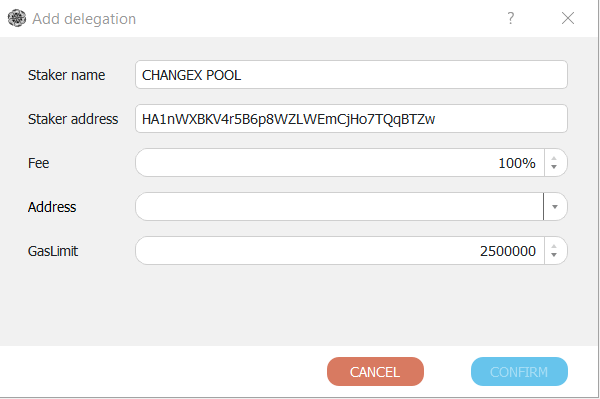
Clicking the “Confirm” button sets the delegation transaction is motion. Once confirmed on the blockchain, the process will be completed.
There is no need to enable staking in the wallet via the “Stake” > “Staking” window and the sliding button on the right side. There is also no need to enable Superstaking and Logevents in the “Settings” > “Options” > ”Main” window.
Coin control still could be useful and enabled in the “Settings” > “Options” > ”Wallet” window.
And that’s it — you’re ready and earning 100% of your HYDRA rewards!
To view your CHANGE tokens in the Hydra staking wallet
⭐ When delegated staking with the Changex superstaker, you receive 100% of your HYDRA staking rewards — 95% in HYDRA, and 5% in CHANGE ⭐
The easiest and most trouble-free method to benefit from the campaign is via the Changex app, where delegated staking can be done in a few simple button taps. The CHANGE token is activated by default and you automatically see the rewards received.
Check it out:
If you want to see your CHANGE balance in your Hydra staking wallet, you need to activate the token.
To do this, click on ‘HRC Tokens’ on the right side and then click “Add Token”.
Add Token
In the area marked “Contract Address” paste in the CHANGE contract address:
⭐ CHANGE HRC20 Contract Address: bd3c617d271b3467bd9b83dda73c9288de2fb0c9
You can view and confirm the contract address on the explorer page here.
The Token name and symbol will automatically fill out if you have copied the contract correctly. Now under “Token Address” click the dropdown arrow and select the address which you have the tokens in or plan to have the tokens sent to.
Select Token address
Click “Confirm” and you should see the token appear on the left side of the screen. If you have any tokens it will show the amount automatically on the right.
To see your other delegations
Mouse over the lightning icon on the left side of the “Delegations” window. A popup window will show the weight of the delegations at the moment. This is the total weight of all UTXOs from delegated addresses, which meet two conditions:
- These are mature delegated UTXOs, and
- These UTXOs have not staked and won a block in the recent 2000 blocks. UTXOs that are mature but have been staked by the Superstaker will be treated by the Supertaker as immature for the next 2000 blocks.
Withdraw delegations to free up some HYDRA or move it around
On the “Stake” > ”Delegator” window click on the “Remove” button to withdraw the delegation. The remove delegation transaction will require at least 0.65 HYDRA in fees and any excess will be refunded.
That’s all. You can now benefit from the Changex 0% commission campaign without ever moving wallets. We hope you find this useful 💖
Until next time,
The Changex team







4 comments
Been using Changex for a while now. Personally love it and I can’t wait to see the banking part active too.
Guide: Delegate to Changex from your Hydra staking wallet – Changex Blog
hvbmwkjley http://www.g4w34m26163922ejyzh3h43az1f8jkqws.org/
ahvbmwkjley
[url=http://www.g4w34m26163922ejyzh3h43az1f8jkqws.org/]uhvbmwkjley[/url]
Clear and understandable guide for delegators!
This guide is perfect, but I prefer staking in the ChangeX app!