As you might know, delegated HYDRA staking is now a standard offering of Changex and, of course, a guide is in order.
If you’re still not familiar with delegated staking (or delestaking), please refer to this article — it maps all the benefits that delegated staking in Changex offers (and the complicated alternative).
Now, let’s get to the actual process of delegated staking, also known as offline staking.
Delegated staking – prerequisites
Well, you need HYDRA surely. A minimum of 100 coins to be exact. This is not an attempt to divide users — the HydraChain blockchain just really prefers its staking transactions in chunks of anything between 100 and 200 HYDRA. This size (100–200 HYDRA in one UTXO, i.e. staked in one single transaction) is thus the optimal one when it comes to staking.
By the way, if you don’t have one, a Changex wallet might be a good idea too. You can use it to easily top-up your HYDRA balance in case you’re a few coins short.
Get it now:
Delegated staking in Changex
The process
1. Go to your Changex main wallet screen, where all currently supported coins are listed.
2. Either click on the “Stake” tab on the bottom or tap the HYDRA wallet and then choose “Stake”. You will then arrive here:
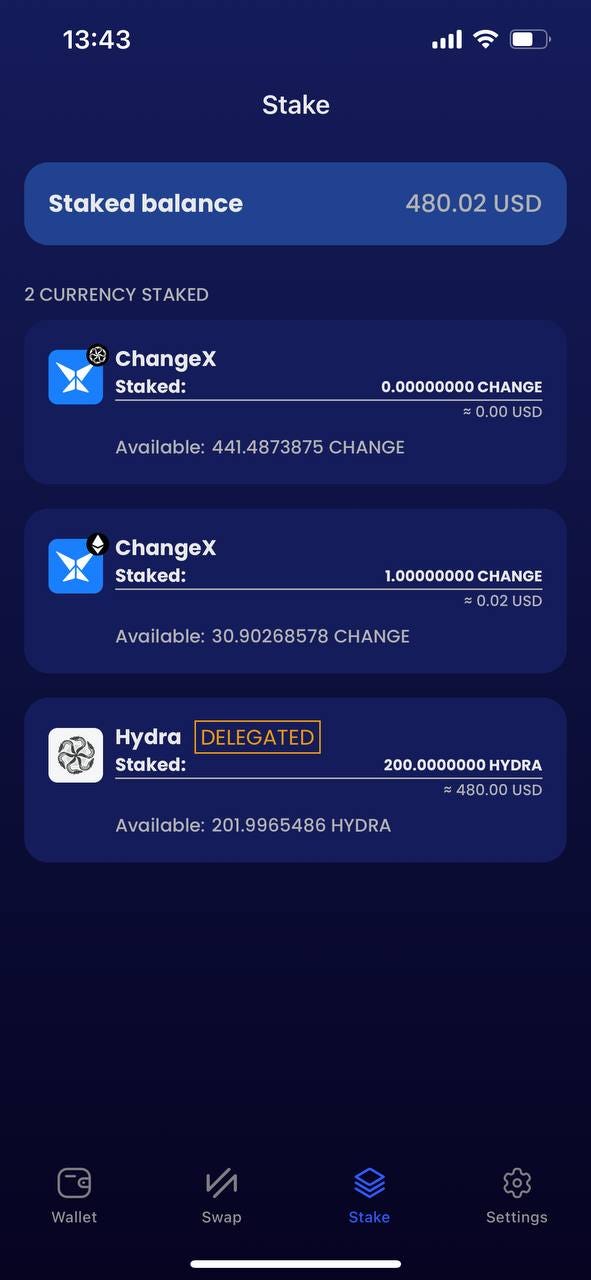
3. Tap on Hydra DELEGATED — you will see the following screen:
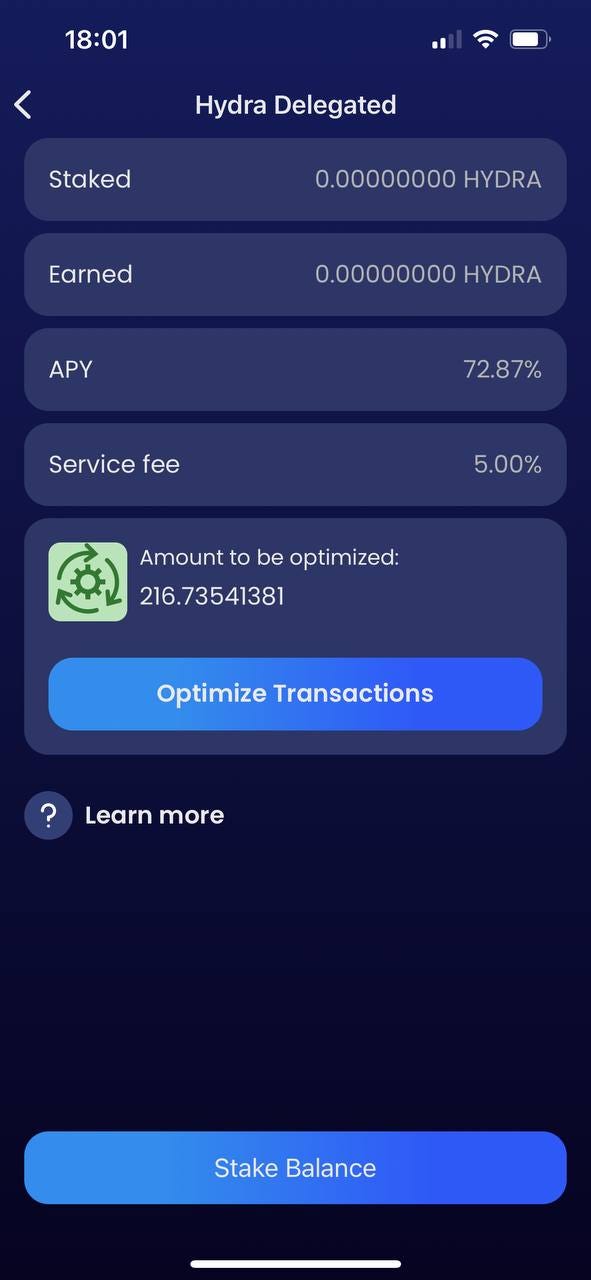
4. In the above screen, the top field shows you how much HYDRA is currently staked. The “Earned” field tells you how much you have earned until now. Below it is the current APY (55.52% at time of writing) and the service fee paid to the superstaker — this is deducted from your staking rewards, not from your entire staking balance.
NB: If you’re seeing a “How to qualify” blue button at the bottom, this simply means you need to top-up your HYDRA balance in the staking wallet until it reaches a minimum of 100 coins.
5. If you qualify, then you see the “Stake balance” button same as the screenshot above. Tapping the button takes you to the following screen:

6. Once here, tap on the “Confirm” button and finish your transaction on the next screen.
Congrats — your HYDRA is staked and earning 🎉 Yes, it’s that easy.
Transaction fees for delegated staking
Delegated (decentralized) staking means that everything happens on the blockchain. Every transaction has fees that the blockchain takes in its native coin, in our case — HYDRA. The approximate fees that may be charged for the various transactions are as follows:
- Staking (delegation) fees — our observations suggest that the fee is from $6 to $8 worth of HYDRA. The blockchain may deduct a larger amount of HYDRA but once the transaction goes through it will refund the excess;
- Unstaking fees — if you decide to stop staking, then you will need to unstake. This applies regular transaction fees.
Some important points
- Delegation needs to be done only once. Any amount added to or spent from your wallet will automatically affect the amount staked;
- Delegation can cost anything between 3 to 7 HYDRA depending on the current price of the HYDRA token, but is paid only once;
- You delegate your entire wallet for staking. This means that the coins do not leave your wallet, therefore you can still access and use them normally;
- When HYDRA is added to your staking wallet, it needs to mature. This period takes ~17.7 hours after you add new HYDRA to your wallet;
- The delegation transaction needs to be done only once, i.e. there is no need for restaking — the rewards are automatically added to your existing balance;
- New HYDRA can be added to the wallet without the need to stake again — it is staked automatically. Must be 100 HYDRA or more;
- The fees for transaction optimization are explained here;
- Displayed APY in-app is indicative. The displayed APY is calculated and derived from the Hydra Explorer API.
Final words
There you have it — everything you need to know about delegated HYDRA staking. We hope you found it useful and things are clearer now. If not, we are available night and day in the official Changex Telegram group where your questions are always welcome.
Thanks for reading,
The Changex team






5 comments
It is awesome how easy is to stake Hydra in changex app, I I moved in December 2022 from staking in Kucoin TO Changex app and that took me 15 minutes, now after 4 months HAVE earned more of what would have if remained in Kucoin but in top of that now it is really my Hydra as I completely own the key to access it. Don’t hesitate, move to Changex now.
Guide: Delegated HYDRA staking in Changex – Changex Blog
eyrqmvost http://www.g8zr743f47o6y76t0y7ahv930hwwh18ls.org/
aeyrqmvost
[url=http://www.g8zr743f47o6y76t0y7ahv930hwwh18ls.org/]ueyrqmvost[/url]
Good step by step guide, thanks!
I love my delegated stake in the app. I used to run my own Hydra node, but it’s so much easier to delegate and then not have to think about updates.
Good step by step guide, thanks!